For when you’ve got a meeting or happy hour, but your home isn’t looking camera-ready.
So it’s Day 3,546 of quarantine (right? Or is that just me?), and your funky fresh apartment has slid from “somewhat fresh” to, uh…downright “funky.”
And, uh-oh! You have an emergency Zoom meeting with your coworkers in 30 minutes! No way you can clean your space in time, let alone arrange a backdrop that makes you appear professional, and even perhaps has a dash of your personality thrown in.
The internet has heard your cries for help. Zoom allows you to upload “virtual backgrounds,” which effectively block out your surroundings by displaying a digital backdrop behind you while you’re on camera.
How to Change Your Zoom Background
It’s simple to enable a virtual background: Open Zoom, click “zoom.us,” then “Preferences,” then “Virtual Background,” then the little “+” symbol to the right of the screen, to upload your background. Easy!
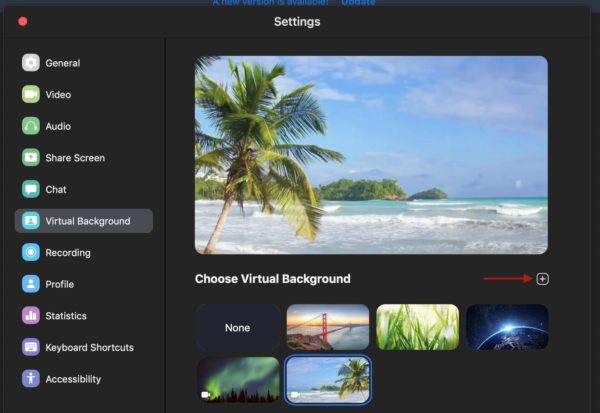
But, where to find meeting-worthy virtual backgrounds? We’ve found seven of the best spots that are offering Zoom virtual backgrounds as free downloads. Check them out!
Since the beginning of the new work-from-home reality, Twitter users have been creating and uploading free and funny backgrounds for Zoom that you can download, here are a few of our favorites.
Twitter user @artobot posted a video version of the trench run he came across on Youtube. which makes for a fun Zoom background.

@BeeShellll started a thread of backgrounds that include The Office wall and others that are based on memes.
The official Top Gun Twitter account also released a few backgrounds:
Pexels is a good source for beautiful stock photos with high-quality resolution. You can find everything from dramatic nature scenes to stylish repeating patterns and polished office backgrounds.
Unsplash offers similar photos to Pexels, but has more options for indoor scenes, like offices and home settings, and travel scenes, in case you want your team members to believe you’re quarantining on a remote island somewhere.
Minted released several designs that fall into the more artsy and whimsical category, and there are several gems here, even specific backgrounds for your office’s virtual happy hour.
99Designs asked several of its independent artists to design backgrounds for Zoom, and while there are only a few options, you might find one or two that matches your professional vibe.
Canva has several great Zoom background options that are customizable, and just unique enough to stand out, while still remaining professional-looking.
They also offer a number animated backgrounds that may be… a little less professional.


